How to create bokeh circles – a beginner’s 7-step guide

Transform your background in style with Nikon’s first Z mount DX prime, the NIKKOR Z DX 24mm f/1.7
“Lighting is everything,” says photographer and videographer Junior Roberts, setting up the new Nikon Z50II with the NIKKOR Z DX 24mm f/1.7 in his photo studio. “Whether you’re taking your first portrait or setting up in the studio, correct lighting is key.”
Bokeh circles, or round discs of light that appear blurry, add a touch of magic to your stills, transforming your plain background into something with far more depth. Often, they can be achieved with the right lighting and positioning. Lens choice is crucial, too, as bokeh circles depend on aperture – normally the wider the aperture (the lower the f number) the more circles that will appear – but they also depend on the focal length, sensor size, lens correction for spherical aberration, distancing and the light source in question.
While professional photographers will prefer the ‘bokeh-monster’ NIKKOR Z 135mm f/1.8 S Plena, beginners and enthusiasts will favour Nikon’s first DX prime, the NIKKOR Z DX 24mm f/1.7, specifically designed for Nikon’s DX range: Zfc, Z50, Z50II, Z30. This lens has a f/1.7- f/11 aperture range, the widest maximum aperture in the DX range, allowing you to create a strong depth of field with a blurred background (bokeh). Here’s how to do it.
Read more: What is crop factor? FX and DX explained

Z50II + NIKKOR Z DX 24mm f/1.7, 24mm, 1/40 secs, f/1.7, ISO 100, ©Junior Roberts
The kit list
- A Nikon DX camera (Zfc, Z30, Z50II or Z50)
- NIKKOR Z DX 24mm f/1.7
- Tripod
- Fairy lights (different colours or tone of colour)
- Subject (we choose a martini cocktail)
- Nanlite PavoTube LED 30C lights with Nanlite barndoor and Nanlite egg crate or a tube of artificial light with lighting foil

Junior experiments with a LED cube to give the scene a red glow
1. Choose your fairy lights
“The brighter the light, the more predominant the bokeh circle,” explains Junior. “I picked two different types of white light for contrast and depth and made sure they weren’t placed in a straight line to look more natural and organic (as you can see above).”
Top tip: Use transparent items to hold up the fairy lights, as it’s unlikely you’ll be able to see them through the bokeh.

Z50II + NIKKOR Z DX 24mm f/1.7, 24mm, 1/40 secs, f/1.7, ISO 100, ©Junior Roberts
2. Select your subject and position carefully
“The next step is placement. Clear the scene, then add your subject and experiment with different configurations. In the photo above, we placed the lights on the shelf two metres away from the camera,” says Junior. “I opted for a darker background to suit the mood better and placed a black cloth over the white kitchen counter. Don’t have a cloth? You can always use a bed sheet.”

Junior uses the Nanlite PavoTube LED light above and to the side of the martini glass
3. Set up your lighting
“For highlighting and controlling the light on my subject, I use one Nanlite PavoTube LED light 30C (attached to a light stand) with an egg crate, positioned to the side and above the martini glasses,” says Junior. “The egg crate isolates the light to not contaminate the fairy lights. For beginners without this lighting equipment, use a source of artificial light and wrap lighting foil, which will restrict the light similar to an egg crate. This will allow you to control the light.”
4. Position your camera and tripod and set aperture to f/1.7
“Although not essential, a tripod (mine is Manfrotto) will allow you to achieve a consistent angle, low shutter speed and low ISO,” says Junior. “Place the camera 40-50cm away from your subject. Your subject should be 1.5m away from your background. The closer the subject to the camera, the greater the background blur, as distance affects the size of bokeh. For bigger circles, move the subject closer to the camera and further away from the background.”
Camera settings will depend on your environment, but you can use Junior’s as a base:
Camera mode: Aperture Priority (A)
Aperture: f/1.7
Shutter speed: 1/40 secs (automatically selected in A mode)
ISO: 100
Autofocus: AF-S
White Balance: Auto
Top tip: To find the sweet spot of bokeh with your lens and subject, start your aperture at f/11 in Aperture Priority, before closing down the aperture to f/1.7, as in our video above.

Z50II + NIKKOR Z DX 24mm f/1.7, 24mm, 1/40 secs, f/1.7, ISO 100, ©Junior Roberts
5. Experiment!
“Next, get creative. Feeling that the right space was too empty, I added another glass with an orange peel, rosemary and grapefruit garnish. Then, using an RGB LED top light cube, I set the colour to red to make the grapefruit in the glass glow, and pulled the subject closer to the camera to exaggerate the depth of field (as above).”

Z50II + NIKKOR Z DX 24mm f/1.7, 24mm, 1/60 secs, f/1.7, ISO 100, ©Junior Roberts
6. Play with colours
“By now, we know what the cocktail looks like with a red glow and white lights, so why not try with coloured fairy lights? Here I added extra colour, avoiding a straight line, switched to M (Manual) mode and switched my shutter speed to 1/60 secs while keeping the other exposure settings the same.”

Z50II + NIKKOR Z DX 24mm f/1.7, 24mm, 1/60 secs, f/1.7, ISO 100, ©Junior Roberts
7. Try without a subject
“If your aim is to create bokeh on its own, you’ll want to ‘zoom with your prime’ – that is, move your camera to achieve the exact composition you’d want,” Junior concludes. “For the still above, I took the camera off the tripod, moved closer to the fairy lights (but kept a 1-1.5m distance), and snapped this still at f/1.7 aperture and 1/60 secs shutter speed.”
And that’s it! Which one is your favourite?
More in Tips & Tricks
Featured products
More about Bokeh

Unlock greater creativity
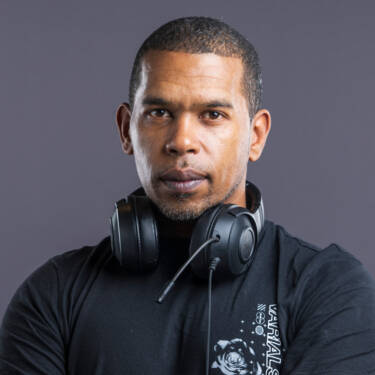




![Electronic Viewfinder Image [1] with exposure 1 in jpeg](/globalassets/digizuite/175766-en-z5_viewfinder_exposure_e_1_0-v7C6C1ABCBB98.jpg/OptimizelyPhone)





